Published Apr 23, 2025
Should You Include Product Variants in Your Facebook Catalog Feed?
When setting up Facebook Catalog Ads (also known as Dynamic Ads), many businesses face a common question: 'If I have multiple variants of a product, should I include all of them in my catalog feed or just the main product?'

When setting up Facebook Catalog Ads (also known as Dynamic Ads), many businesses face a common question: "If I have multiple variants of a product, should I include all of them in my catalog feed or just the main product?"
The short answer? Include all the variants—if they add value. Here's why, and when it makes sense to include them versus when it's better to keep it simple.
What Are Facebook Catalog Ads?
Facebook Catalog Ads allow you to promote your product catalog across Facebook, Instagram, and the broader Meta network. These ads are dynamic, automatically pulling in product images, prices, and other info from your catalog. They're shown to users based on their behavior, primarily through retargeting.
When a user visits your site and views a product, the Meta Pixel or Conversions API tracks that behavior. Facebook then displays an ad for that specific product, and sometimes related products. There's also the option to show your products to new audiences based on predicted interest, even if those users haven't visited your site.
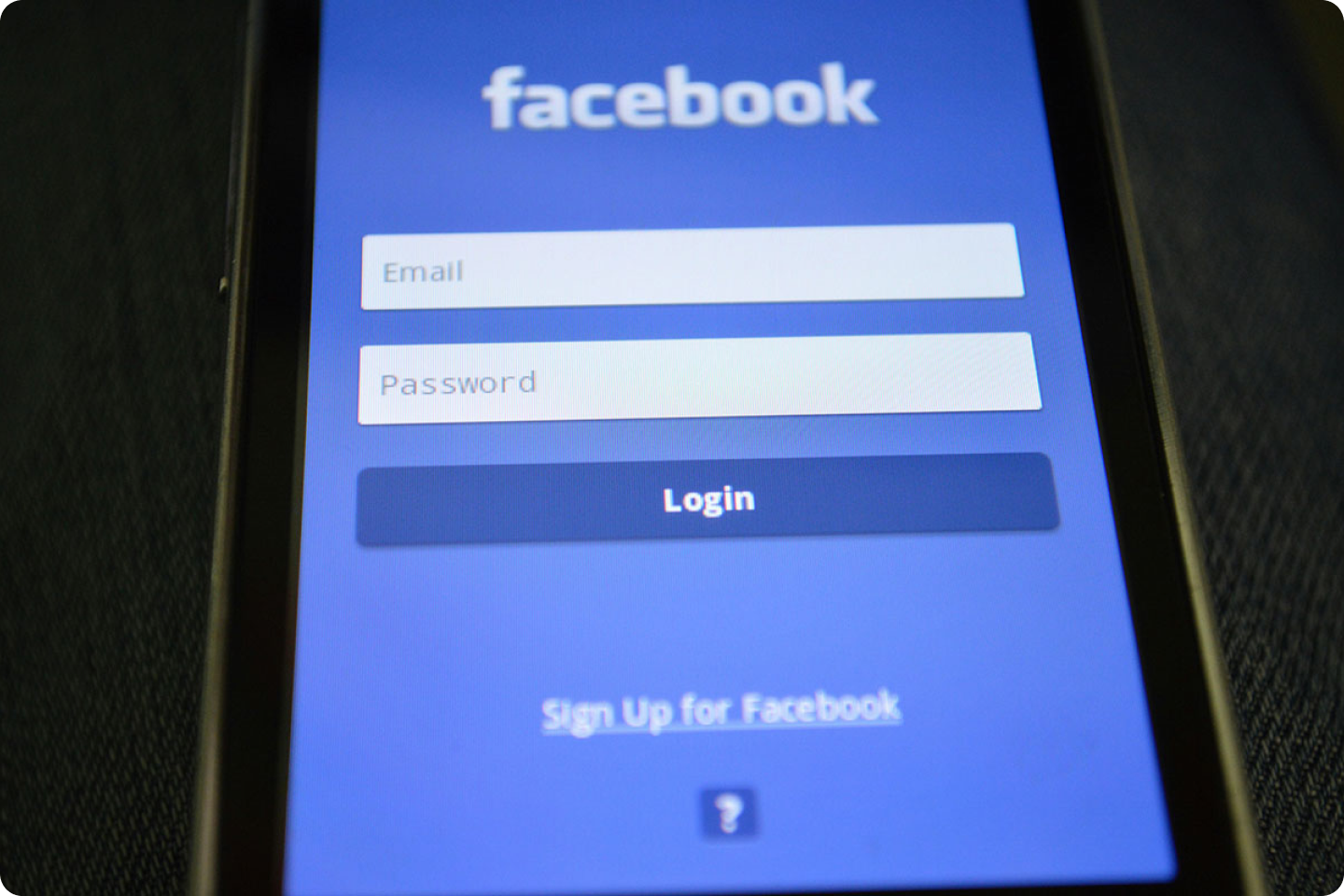
The Variant Dilemma
Let's say you have 10 versions of a product: one main item and nine variants (for example, different colors or sizes). They all share the same product URL. Should you include each variant in the feed, or just the main one?
Include All Variants If:
Each variant has distinct attributes, such as unique images or descriptive titles.
Your tracking setup (Meta Pixel or Conversions API) logs behavior by specific product IDs (like SKUs).
You want Facebook to optimize performance at the variant level.
You group variants using the item_group_id field, which keeps your catalog organized while still offering detailed targeting.
Use Only the Main Product If:
Variants are nearly identical visually or in function.
Your catalog is small and simplicity is more important than granularity.
Your product page handles variant selection easily and doesn't require the ad to reflect the exact variant.
Using the Same URL
Even if all variants use the same product page, Facebook allows you to list them separately in your catalog, as long as each variant has a unique id and relevant title or image. Grouping them with item_group_id helps keep the catalog clean.
Final Thoughts
If your product variants provide real value—like different appearances or features—it's worth including them individually in your Facebook catalog. This approach enables more precise targeting, a better user experience, and potentially better ad performance.
Need help structuring your feed? We can help you design the ideal setup for your Facebook Ads. Just get in touch!